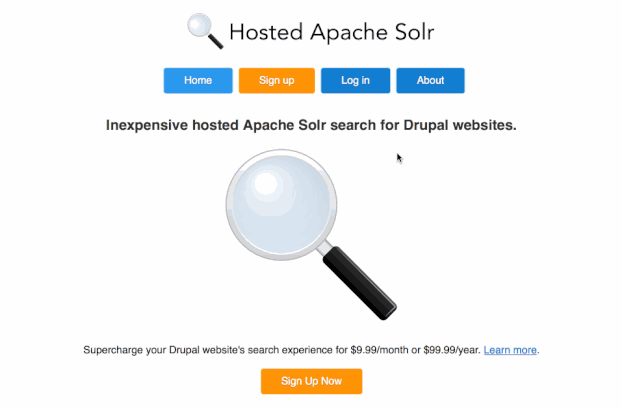In May 2018, Hosted Apache Solr began defaulting all new subscriptions to using HTTP Basic Authentication instead of IP-based authentication for search index access.
This support document outlines the process for upgrading your legacy subscription (any subscription created prior to May 2018) from IP authentication to HTTP Basic Authentication:
- Go to your 'My Subscriptions' page.
- Edit the subscription you want to switch.
- Check the 'Use HTTP Basic Authentication' checkbox on the Edit page.
- (Optionally) set your own HTTP Basic Authentication password (the pre-filled password was securely autogenerated and is unique to your subscription).
- Click 'Save' to save your subscription.
- Visit the setup instructions for your subscription for updated connection details.
Or, for the visually inclined, here's a screencast for how to do the above steps: